Internet Protocol (IP) address:
An identifier for a computer or
device on a TCP/IP network. Networks using the TCP/IP protocol route messages
based on the IP address of the destination. The format of an IP address is a
32-bit numeric address written as four numbers separated by periods(192.168.1.1).
Each decimal number represents eight bits of binary data, and therefore can
have a decimal value between 0 and 255.
Subnet Mask:
A subnet
mask is used to divide an IP address into two parts.One part is identifes
the the host (computer) , the other part identifies the network which belongs.
The first
part of an IP address is used as a network address, the last part as host
address.
If you
take an example 192.168.1.132 and divide it into these two parts you gets the
following
192.168.1.0 Network Address
0.0.0.132
Host Address
For this example using 255.255.255.0 subnet mask
When a
packet arrives on the 192.168.1.0 subnet and it has a designation address of
192.168.1.132 , computer will receive it from the network and process it.
This
means that you can use the address 192.168.1.1 to 192.168.1.254 for
your computers to connect in the network.
The
number after the slash represents the number of consecutive 1's in the subnet
mask.
For
example 192.168.1.0/24 is equal to the network 192.168.1.0 with
255.255.255.0 sub net mask.
Network
address: 192.168.1.0/24
First
computer IP address: 192.168.1.3
Second computer IP address: 192.168.1.4
Third
computer IP address: 192.168.1.5
Subnet
mask: 255.255.255.0
Gate way
: 192.168.1.2 (Router IP address)
If you
convert 255.255.255.0 to binary , you end up with 24 consecutive 1 's
11111111.11111111.11111111.00000000
IP
subnet mask
192.168.1.0/24
255.255.255.0
192.168.1.0 to
192.168.1.255 Total - 256 host address
|
Adress:
|
192.168.1.0
|
11000000.10101000.00000001.00000000
|
|
Netmask:
|
255.255.255.0
|
11111111.11111111.11111111.00000000
|
|
Wildcard:
|
0.0.0.255
|
00000000.00000000.00000000.11111111
|
|
Network Address:
|
192.168.1.0 / 24
|
11000000.10101000.00000001.00000000
|
|
Broadcast Address:
|
192.168.1.255
|
11000000.10101000.00000001.11111111
|
|
First host:
|
192.168.1.1
|
11000000.10101000.00000001.00000001
|
|
Last host:
|
.192.168.1.254
|
11000000.10101000.00000001.11111110
|
ROUTER IP
CONFIGURATION :
DHCP
Short for Dynamic Host
Configuration Protocol, a protocol for assigning dynamic IP addresses to
devices on a network.
IP address conflict:
If you defined a static
IP address for a network device, duplicate IP address conflicts may occur on a
DHCP network
This article is useful those who works in broadband maintenance,networking etc
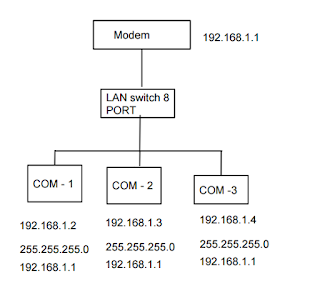

No comments:
Post a Comment